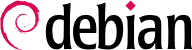

man manual-page — the manual page usually goes by the same name as the command whose documentation is sought. For example, to learn about the possible options for the cp command, you would type the man cp command at the shell prompt (see sidebar 「BACK TO BASICS シェル、コマンドラインインタプリタ」).
read command has the same name as the read system call. This is why manual pages are organized in numbered sections:
/dev/ ディレクトリに格納されています)。
read システムコールに関する文書を見るには、man 2 read と入力してください。セクション番号を指定しなかった場合、指定した名前に関するマニュアルページが最初に見つかったセクションから内容が表示されます。そんなわけで、man shadow は shadow(5) を表示します。なぜなら、shadow に関するマニュアルページは第 1 セクションから第 4 セクションの間に存在しないからです。
apropos コマンドです。apropos コマンドはマニュアルページ内、正確に言うと短い説明文内を検索します。それぞれのマニュアルページは基本的に 1 行の要旨から始まります。apropos はマニュアルページの要旨にキーワードを含むプログラムのマニュアルページのリストを返します。キーワードをうまく選べば、必要なコマンドの名前を見つけることができるでしょう。
例 7.1 apropos を使って cp を探す
$apropos "copy file"cp (1) - copy files and directories cp (1posix) - copy files cpio (1) - copy files to and from archives exec (1posix) - execute commands and open, close, or copy file descriptors install (1) - copy files and set attributes ntfscp (8) - copy file to an NTFS volume.
man command is not the only means of consulting the manual pages, since khelpcenter and konqueror (by KDE) and yelp (under GNOME) programs also offer this possibility. There is also a web interface, provided by the man2html package, which allows you to view manual pages in a web browser. On a computer where this package is installed, use this URL after following the instructions in /usr/share/doc/man2html/README.Debian:
man2html ユーティリティを動かすにはウェブサーバが必要です。このため、man2html サービスをインストールするマシンは管理下にあるサーバの 1 台だけにするべきです。こうすることで、ローカルネットワークのユーザは全員 (非 Linux マシンでも) man2html サービスからの恩恵を受けることができますし、HTTP サーバを各ワークステーションにセットアップする必要がなくなります。man2html サービスをインストールしたマシンに他のネットワークからもアクセスできる場合、man2html サービスにアクセスできるのはローカルネットワークのユーザだけに制限することが望ましいです。
manpages.debian.org サービスを使えば、自分のコンピュータにインストールされていないマニュアルを含むすべてのマニュアルを見ることができます。このサービスはすべてのマニュアルページを Debian リリース毎に提供しています。
info と呼ばれています) は若干理解に苦労するものです。info の代わりに pinfo (pinfo パッケージに含まれます) を使うのが賢明かもしれません。
pinfo をパラメータなしで実行した場合、最初の階層から利用できるノードのリストが表示されます。通常、ノードには対応するコマンドの名前が付けられています。
pinfo navigating between these nodes is easy to achieve with the arrow keys. Alternatively, you could also use a graphical browser, which is a lot more user-friendly. Again, konqueror and yelp work; the info2www package also provides a web interface.
man ページシステムと異なり翻訳に適さないシステムであるという点に注意してください。そんなわけで、info 文書はほとんど常に英語で書かれています。しかしながら、pinfo プログラムに対して存在しない info ページを表示するよう要求した場合、プログラムは同名の man ページを (存在すれば) 表示します。これは翻訳されているかもしれません。
README ファイルは提供されています。README ファイルは /usr/share/doc/package/ ディレクトリにインストールされます (ここで package はパッケージ名を示します)。README ファイルのサイズが著しく大きな場合、README ファイルはプログラムのメインパッケージに含まれないかもしれません。この場合、通常 package-doc と名付けられた専用の文書パッケージに含まれています。メインパッケージは通常文書パッケージを推奨します。そうすれば、ユーザが簡単に文書を見つけられるからです。
/usr/share/doc/package/ directory also contains some files provided by Debian which complete the documentation by specifying the package's particularities or improvements compared to a traditional installation of the software. The README.Debian file also indicates all of the adaptations that were made to comply with the Debian Policy. The changelog.Debian.gz file allows the user to follow the modifications made to the package over time: it is very useful to try to understand what has changed between two installed versions that do not have the same behavior. Finally, there is sometimes a NEWS.Debian.gz file which documents the major changes in the program that may directly concern the administrator (see 第 6.7.2 節「アップグレードの後から問題を取り扱う」).
debian to limit results and target relevant information.
apt show package) Homepage フィールドがあるか確認してください。別の方法として、パッケージ説明文にプログラムの公式サイトへのリンクが載っているかもしれません。URL が見つからなければ、/usr/share/doc/package/copyright を確認してください。Debian メンテナは通常このファイルの中に、プログラムのソースコードを手に入れた場所を示しており、これこそが探しているウェブサイトのものである可能性が高いです。それでもなおウェブサイトがわからない場合、たとえば FSF の フリーソフトウェアディレクトリなどのフリーソフトウェアディレクトリを確認するか、Google、DuckDuckGo、Yahoo などの検索エンジンで直接検索してください。