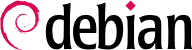

/usr/share/munin/plugins/ mais seuls ceux qui sont liés dans /etc/munin/plugins/ sont réellement employés.
/etc/munin/plugins/ is therefore a good way of getting an idea of what each plugin is about and determining which should be removed. Similarly, enabling an interesting plugin found in /usr/share/munin/plugins/ is a simple matter of setting up a symbolic link with ln -sf /usr/share/munin/plugins/plugin /etc/munin/plugins/. Note that when a plugin name ends with an underscore “_”, the plugin requires a parameter. This parameter must be stored in the name of the symbolic link; for instance, the “if_” plugin must be enabled with a if_eth0 symbolic link, and it will monitor network traffic on the eth0 interface.
allow directives in the /etc/munin/munin-node.conf file. The default configuration is allow ^127\.0\.0\.1$, and only allows access to the local host. An administrator will usually add a similar line containing the IP address of the grapher host, then restart the daemon with systemctl restart munin-node.
munin-cron toutes les 5 minutes. Ce dernier collecte les données depuis toutes les machines listées dans /etc/munin/munin.conf (uniquement l'hôte local par défaut), stocke les historiques sous forme de fichiers RRD (Round Robin Database est un format de fichier adapté au stockage de données variant dans le temps) dans /var/lib/munin/ et régénère une page HTML avec des graphiques dans /var/cache/munin/www/.
/etc/munin/munin.conf pour y ajouter toutes les machines à surveiller. Chaque machine se présente sous la forme d'une section complète portant son nom et contenant une entrée address qui indique l'adresse IP de la machine à superviser.
[ftp.falcot.com]
address 192.168.0.12
use_node_name yes/var/cache/munin/www/ par l'intermédiaire d'un site web. On choisira généralement de restreindre l'accès soit à l'aide d'un système d'authentification, soit en fournissant une liste d'adresses IP autorisées à consulter ces informations. La Section 11.2, « Serveur web (HTTP) » fournit les explications nécessaires.
authz_groupfile and auth_digest Apache modules must be enabled, for that execute:
#a2enmod authz_groupfileConsidering dependency authz_core for authz_groupfile: Module authz_core already enabled Module authz_core already enabled Enabling module authz_groupfile. To activate the new configuration, you need to run: systemctl restart apache2 #a2enmod auth_digestConsidering dependency authn_core for auth_digest: Module authn_core already enabled Enabling module auth_digest. To activate the new configuration, you need to run: systemctl restart apache2 #systemctl restart apache2
/etc/nagios4/hdigest.users file.
http://server/nagios4/ displays the web interface; in particular, note that Nagios already monitors some parameters of the machine where it runs. However, some interactive features such as adding comments to a host do not work. These features are disabled in the default configuration for Nagios, which is very restrictive for security reasons.
/etc/nagios4/nagios.cfg. We also need to set up write permissions for the directory used by Nagios, with commands such as the following:
#systemctl stop nagios4#dpkg-statoverride --update --add nagios www-data 2710 /var/lib/nagios4/rw#dpkg-statoverride --update --add nagios nagios 751 /var/lib/nagios4#systemctl start nagios4
/etc/nagios4/nagios.cfg.
/etc/nagios4/conf.d/ are a good source of information on how they work.
Exemple 12.5. /etc/nagios4/conf.d/falcot.cfg file
define contact{
name generic-contact
service_notification_period 24x7
host_notification_period 24x7
service_notification_options w,u,c,r
host_notification_options d,u,r
service_notification_commands notify-service-by-email
host_notification_commands notify-host-by-email
register 0 ; Template only
}
define contact{
use generic-contact
contact_name rhertzog
alias Raphael Hertzog
email [email protected]
}
define contact{
use generic-contact
contact_name rmas
alias Roland Mas
email [email protected]
}
define contactgroup{
contactgroup_name falcot-admins
alias Falcot Administrators
members rhertzog,rmas
}
define host{
use generic-host ; Name of host template to use
host_name www-host
alias www.falcot.com
address 192.168.0.5
contact_groups falcot-admins
hostgroups debian-servers,ssh-servers
}
define host{
use generic-host ; Name of host template to use
host_name ftp-host
alias ftp.falcot.com
address 192.168.0.12
contact_groups falcot-admins
hostgroups debian-servers,ssh-servers
}
# 'check_ftp' command with custom parameters
define command{
command_name check_ftp2
command_line /usr/lib/nagios/plugins/check_ftp -H $HOSTADDRESS$ -w 20 -c 30 -t 35
}
# Generic Falcot service
define service{
name falcot-service
use generic-service
contact_groups falcot-admins
register 0
}
# Services to check on www-host
define service{
use falcot-service
host_name www-host
service_description HTTP
check_command check_http
}
define service{
use falcot-service
host_name www-host
service_description HTTPS
check_command check_https
}
define service{
use falcot-service
host_name www-host
service_description SMTP
check_command check_smtp
}
# Services to check on ftp-host
define service{
use falcot-service
host_name ftp-host
service_description FTP
check_command check_ftp2
}
ssh-servers hostgroup. The matching standard service is defined in /etc/nagios4/conf.d/services_nagios2.cfg.
use nom-parent. Pour identifier un objet dont on veut hériter, il faut lui attribuer une propriété name identifiant. Si l'objet parent n'est pas un objet réel, mais est uniquement destiné à servir de rôle de parent, on lui ajoute la propriété register 0 qui indique à Nagios de ne pas le considérer et donc d'ignorer l'absence de certains paramètres normalement requis.